Share your favorite time-saving computer hack
We're software engineers -- we use computers a lot! And yet, there are probably lots of things that we're doing inefficiently.
Let's create a thread of quick hacks/shortcuts that can save us time. Doesn't have to be related to programming.
The thing where people go "ooh, I didn't know you could do that!"
Discussion
(11 comments)- 222 years agoRahul Pandey [OP]Tech Lead/Manager at Meta, Pinterest, Kosei
I'll start: on my Mac, I installed Raycast to replace the default launcher.
There are tons of features, but the life-changing one for me is Clipboard History. You can copy multiple items and easily paste any of them.
- Say you copied text A and then B (Cmd+C)
- Before, you would only be able to paste B (Cmd+V)
- After, we can grab A from our clipboard history (Option+V for me) and paste it.
Supports images and colors as well as text!
- 0
 2 years agoThoughtful TarodactylTaro Community
2 years agoThoughtful TarodactylTaro CommunityThis sounds awesome. I'm reminded to use with caution though: anyone else also ever copy pasted and pressed send in one motion into a chat and had it not be what you meant?
- 0a year agoRahul Pandey [OP]Tech Lead/Manager at Meta, Pinterest, Kosei
@Thoughtful Tarodactyl, ooh, I can see that as a pathway to embarrassment
Luckily, most chat features have a delete feature now.Also, for the Raycast case in particular with clipboard history, you get a preview of what you're pasting in.
BTW, another minor feature I love about Raycast is that you can do easier calculations with it:
- Just type 17M / 45K for 17 million divided by 45 thousand instead of having to type out all the numbers.
- 1 usd to inr to get the currency conversion rate
- 21
 2 years agoRyan KuckTeam Lead (people manager) at Mistplay
2 years agoRyan KuckTeam Lead (people manager) at MistplayI've put my phone into greyscale/black and white so it's less addictive. I can still access information I want without as high of dopamine triggers to click the red dot or illuminated number of notifications.
iOS: Settings > Accessibility > Display & Brightness > Color Filters
I think we as engineers at tech companies understand how much money goes into optimizing those triggers to take people's time and money, and actually a business idea of the future is designing apps or even an OS for the mindfulness and mental health of the user not just extracting maximum time/money from them right now. Unfortunately it would be harder to make short term money that way. My 30 year prediction/prayer for tech is we will have this
- 202 years agoAlex ChiouTech Lead @ Robinhood, Meta, Course Hero
I almost never go above 10 tabs - I close older tabs extremely aggressively. The way I see it, if something was truly important, you should build the meta-skill of learning how to retrieve that information again.
I don't understand 100+ tab people honestly, haha. Instead of doing the hard thing of reverse-engineering the organic path to your important information and building up that muscle, you're going on a 2-minute treasure hunt furiously clicking across tiny tabs with cut-off titles. 🤷
- 12
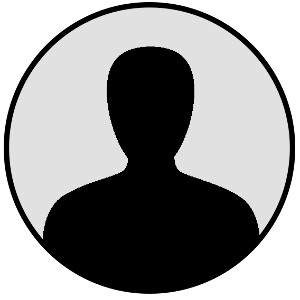 2 years agoLearnerSenior Software Engineer [E5] at Meta
2 years agoLearnerSenior Software Engineer [E5] at MetaI use Rectangle for arranging and moving windows on multiple external monitors. The free version does most of the job for my use case.
- 102 years agoGraceSoftware Engineer @ Wikimedia Foundation
-
This may be a no-brainer but aliasing my terminal commands, from my most-used git commands to running test files.
-
Speeding up my mouse! Credit to: https://noahkagan.com/productivity-hacks/
-
Using only one screen/monitor
-
Magic Trackpad > Magic Mouse (I’ve only ever tried these pls don’t come for me)
-
- 9
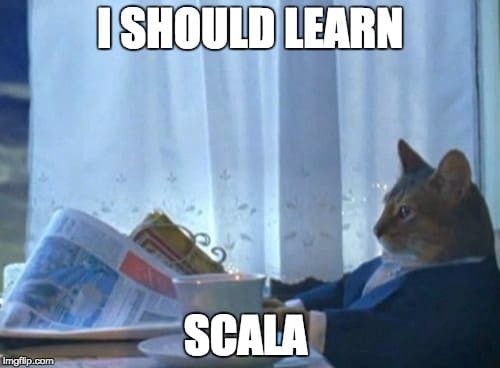 2 years agoMichael LeeStartup Engineer
2 years agoMichael LeeStartup EngineerI use CleanShot X for screenshots and screen capturing (disclaimer: that is an affiliate link). The price is really steep at $29, but it helps so much for visual communication like:
- Pointing an arrow to a UI element
- Highlighting areas
- Adding in text to make sure if the screenshot is shared, the context is not lost
So other engineers can quickly understand what you mean. I use it daily for everything. If I priced each individual feature I use at $0.05 every time I use it, I would've already gotten my money back in value.
- 62 years agoNemthelEntry-Level Software Engineer [SDE 1] at Amazon
A few browser tips that save me a lot of time (Firefox on Windows 10):
- Ctrl+Tab to switch between two most recent tabs
- Ctrl+Shift+T to open a new one
- Ctrl+W to close the active one
- Ctrl+L to highlight the URL bar so you can quickly copy for sharing to a teammate or do a new search
- Instead of searching manually through bookmark folders, type an '' in your URL bar followed by the text that you may have saved the bookmark under. E.g " some obscure team runbook"
I also rely heavily on Ctrl+H to find/replace with regex in the text editor Sublime. You can for example search for all commas in a stack trace and replace them with a newline character for easier reading.
- 5
 2 years agoSurajSoftware Engineer 2 @ Microsoft
2 years agoSurajSoftware Engineer 2 @ MicrosoftIn windows, I use Windows key + Shift + S to capture a certain portion of the screen.
"Picture speak more than words."
For example, you can quickly screenshot your code and paste it into a chat with Ctrl + V. - 02 years agoNemthelEntry-Level Software Engineer [SDE 1] at Amazon
(italicized text accidental, replace with surrounding * characters)