Windows to Mac
I'm a lifelong Windows user, with a bit of Linux/Ubuntu experience as well. Now that I'm at a Big Tech company, I'm using Mac. I feel like all the Big Tech companies use Mac. Does anyone have tips for getting adjusted? Big important things to know would be great.
Here's my first idea: instead of using my Windows keyboard, I'm going to use the MacBook as my primary display and therefore use the mac keyboard as my keyboard. This will force me to use the native mac keys (Command, Option, etc) rather than the Windows equivalents.
Thanks!
EDIT: after spending a day on Mac, I think I got the hang of it. It's not too different, some of the key combos are different, but I think that's about it.
Discussion
(5 comments)- 1
 2 years agoSai Shreyas BhavanasiFounding ML Engineer @ Lancey (YC S22)
2 years agoSai Shreyas BhavanasiFounding ML Engineer @ Lancey (YC S22)One suggestion -- If you have external monitors I presume you can also use an external keyboard which would eliminate having to get used to mac shortcuts
- 0
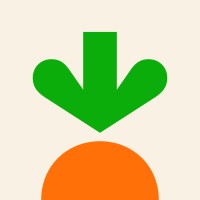 2 years agoMid-Level Data Engineer [OP]Instacart
2 years agoMid-Level Data Engineer [OP]InstacartI have an external windows keyboard, but it's still thr case that copy is Command + C not Control + C on it. Wince there is no Command key on the keyboard, in practice this means that the Windows key is the Command Key.
- 1
 2 years agoAlex ChiouTech Lead @ Robinhood, Meta, Course Hero
2 years agoAlex ChiouTech Lead @ Robinhood, Meta, Course HeroHehe, I've been there as well. I grew up pretty much only using PC (including in school), and then I joined PayPal and got hit with the Mac reality (you are right in that pretty much all Big Tech companies force their engineers to use Macs, I literally do not know of any exceptions).
So the big change is to realize that your Command (Cmd) key is effectively the new Control key.
After that, I would familiarize yourself with the Mac terminal.
On top of that, I highly recommend this cool, open-source program to give your Mac windows the same "snapping" that Windows programs can easily do (full screen, left half, right half): https://rectangleapp.com/
Rectangle (forked from Spectacle, which I also used) was a game changer for me as I really dislike how the full-screen button on Mac makes the window take over the entire screen, including the app toolbar at the bottom.
Aside from that, it really is just a matter of time. The less you try to fight the Mac patterns so you can let go of your Windows habits faster, the quicker you'll become familiar (and the more efficient at your job you'll become).
- 1
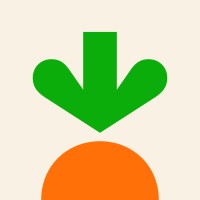 2 years agoMid-Level Data Engineer [OP]Instacart
2 years agoMid-Level Data Engineer [OP]InstacartThe less you try to fight the Mac patterns so you can let go of your Windows habits faster, the quicker you'll become familiar
This last point really resonates. I thought about having the Cntrl Key serve as the Command Key, but that's probably not a good idea in light of your advice.
Scoping out, based on my 2 days of experience with Mac, there's 2 big differences I notice:\-
the Command key
-
The whole Window/Workspace/Desktop thing. Rectangle should help with that. Thanks for mentioning!
-
- 12 years agoRahul PandeyTech Lead/Manager at Meta, Pinterest, Kosei
I'm an efficiency junkie so I've spent a lot of time on keyboard shortcuts.
My recommendations (this is actually independent of Mac or PC).
- Actually follow the suggestions in programs like IDEs that have daily tips for shortcuts (practice them).
- After you're setup, go through open up the keyboard shortcut dialog that most applications have (Cmd + ? is a common one to bring it up) and type them in.
Efficiency tips: Share your favorite time-saving computer hack